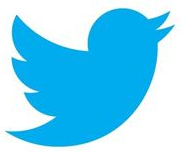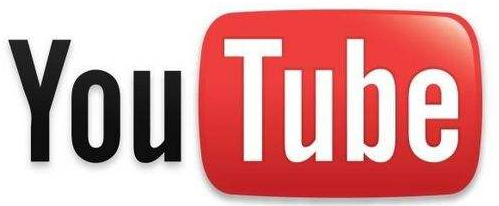Welcome to Guangzhou Jihui Electronic Equipment Co.,Ltd!

Contact:Jeremy +86 15013292620
xinluolan@hotmail.com
The reason and solution of lines in UV flatbed printer
Source:
|
Author:hkwf93a9a
|
Published time: 2020-04-14
|
3877 Views
|
Share:
The UV flatbed printer suddenly appear lines when printing materials, which is a problem that may occur for many users and models, especially some UV flatbed printers that have been produced for a long time are prone to appear. In addition, users often display normal tests, Baige tests, and wireframe tests. However, when they are printed again, they often cause headaches. This may be caused by improper operation and poor software settings. We have summarized the causes and solutions of several kinds of UV flatbed printers, and hope to be able to solve the puzzles for everyone.
1. The Print head of the UV flatbed printer is clogged; digital printing is dot matrix printing, which consists of dots of a certain density (DPI) to form a pattern. Therefore, any one orifice is blocked. There will always be a blank line in the direction of tile movement, so-called white brushing. Especially when encountering abnormal ink or using a non-circulating head, this phenomenon is easy to appear. The main reasons for the general clogging of the orifice are: the design of the ink supply system is unreasonable, and the ink flow in the system is dead and precipitates: the ink has poor stability, and it is denatured and aggregated during use; dust, water vapor and other pollutants are contaminated from the outside, The clogging of the spray holes can generally be solved by external cleaning.
2. The oblique jet of the spray hole of the UV flatbed printer; the so-called oblique jet means that the ink dot can come out. In this way, a white line appears where it should be sprayed, and a darker line appears next to it. The reasons for the slant are: problems in the ink supply system or the ink itself, which causes the nozzle to be in a semi-clogging state, causing the spray point to be offset; the parameters of the nozzle (voltage, waveform curve, etc.) are set unreasonably; the performance of the ink does not match the requirements of the nozzle.
3. The overlap between the nozzles of the UV flatbed printer; the overlap between the nozzles is a common phenomenon that produces drawing. It is characterized by a wide brushing width. Generally between 1~2mm, and sometimes there is no. The main reasons are: poor handling of the drawing points between the nozzles. Make the position always appear dark or light line; the belt appears in the process of running in the printing area. Even if it is only a few millimeters, there will be obvious dark or light or white (exposed background) lines. In this case, the brushing usually occurs sometimes, or appears at a local position of the brick. When this happens, it can only be solved by improving the running accuracy of the belt or shortening the printing distance between the colors as much as possible in the design.
4. Bubbles appear in the nozzle of the UV flatbed printer; the drawing caused by bubbles in the nozzle generally causes the printed artwork to appear meteor-like blank, with a width of 2~3mm or more. The length is from a few millimeters to tens of millimeters, sometimes Sometimes none. This phenomenon can only be solved by improving the ink supply system or adjusting the parameters such as ink filling and exhaust.
5. The drawing caused by the deposition inside the nozzle of the UV flatbed printer; the drawing caused by the deposition inside the nozzle is sometimes dark, sometimes light, and appears in a certain area. And it will be more serious when printing dark products. Generally, it is common in non-circulation sprinklers, especially when the shutdown time is long. The ink in the nozzle is ejected through the off-time mode. The possibility of ink deposition in the nozzle can be reduced, but if it occurs, it can only be handled by a large amount of inkjet or cleaning the nozzle with clean water. Or take the uv flatbed printer nozzle calibration method as follows: launch the printing program in the computer, select the printer in the printing program, then click the right mouse button, select protection, print nozzle calibration, the machine will actively proofread the job, and repeat the operation several times , You can effectively improve the printing effect.
1. The Print head of the UV flatbed printer is clogged; digital printing is dot matrix printing, which consists of dots of a certain density (DPI) to form a pattern. Therefore, any one orifice is blocked. There will always be a blank line in the direction of tile movement, so-called white brushing. Especially when encountering abnormal ink or using a non-circulating head, this phenomenon is easy to appear. The main reasons for the general clogging of the orifice are: the design of the ink supply system is unreasonable, and the ink flow in the system is dead and precipitates: the ink has poor stability, and it is denatured and aggregated during use; dust, water vapor and other pollutants are contaminated from the outside, The clogging of the spray holes can generally be solved by external cleaning.
2. The oblique jet of the spray hole of the UV flatbed printer; the so-called oblique jet means that the ink dot can come out. In this way, a white line appears where it should be sprayed, and a darker line appears next to it. The reasons for the slant are: problems in the ink supply system or the ink itself, which causes the nozzle to be in a semi-clogging state, causing the spray point to be offset; the parameters of the nozzle (voltage, waveform curve, etc.) are set unreasonably; the performance of the ink does not match the requirements of the nozzle.
3. The overlap between the nozzles of the UV flatbed printer; the overlap between the nozzles is a common phenomenon that produces drawing. It is characterized by a wide brushing width. Generally between 1~2mm, and sometimes there is no. The main reasons are: poor handling of the drawing points between the nozzles. Make the position always appear dark or light line; the belt appears in the process of running in the printing area. Even if it is only a few millimeters, there will be obvious dark or light or white (exposed background) lines. In this case, the brushing usually occurs sometimes, or appears at a local position of the brick. When this happens, it can only be solved by improving the running accuracy of the belt or shortening the printing distance between the colors as much as possible in the design.
4. Bubbles appear in the nozzle of the UV flatbed printer; the drawing caused by bubbles in the nozzle generally causes the printed artwork to appear meteor-like blank, with a width of 2~3mm or more. The length is from a few millimeters to tens of millimeters, sometimes Sometimes none. This phenomenon can only be solved by improving the ink supply system or adjusting the parameters such as ink filling and exhaust.
5. The drawing caused by the deposition inside the nozzle of the UV flatbed printer; the drawing caused by the deposition inside the nozzle is sometimes dark, sometimes light, and appears in a certain area. And it will be more serious when printing dark products. Generally, it is common in non-circulation sprinklers, especially when the shutdown time is long. The ink in the nozzle is ejected through the off-time mode. The possibility of ink deposition in the nozzle can be reduced, but if it occurs, it can only be handled by a large amount of inkjet or cleaning the nozzle with clean water. Or take the uv flatbed printer nozzle calibration method as follows: launch the printing program in the computer, select the printer in the printing program, then click the right mouse button, select protection, print nozzle calibration, the machine will actively proofread the job, and repeat the operation several times , You can effectively improve the printing effect.
Link:
Online message
Contact us
Add:No.6 Changdun RD,Guangchong Village,Shiqi
Town,Panyu District,Guangzhou,China,511450
Jeremy:+86 15013292620 (Mobile/WhatsApp/Wechat)
Email:xinluolan@hotmail.com
Copyright ©2020 广州吉辉电子设备有限公司 备案号:沪ICP备10011451号-6